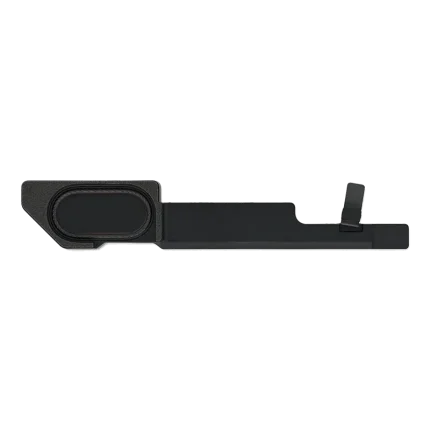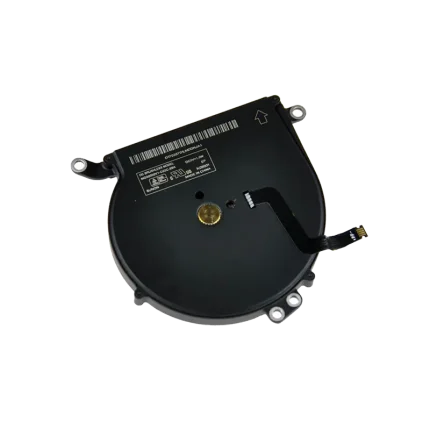Solve the problem of sleep and black screen
Guides
Solve the problem of sleep and black screen by adjusting the sleep magnet.

Here can help you solve the problem.
QUETIONG:
- If MacBook not sleeping when the lid is closed.
- If your computer cannot sleep or continues to sleep (black screen).
- If you find that the computer randomly goes into sleep mode with changes in the opening angle.
Here can help you solve the problem. (The screen does not have any quality issues.)

If your computer is black screen
What you need to do is adjust this screw. This is a magnet, and the sleep induction line determines whether it starts sleeping based on the size of the induced magnetic force.
It can rotate, and usually we adjust this magnet clockwise.
Turn it all the way clockwise.Then install the screen.
Test.
If not satisfied, make slight adjustments clockwise or counterclockwise.
Continue until the screen starts sleeping at an appropriate angle.
Or wakes up at an appropriate angle.
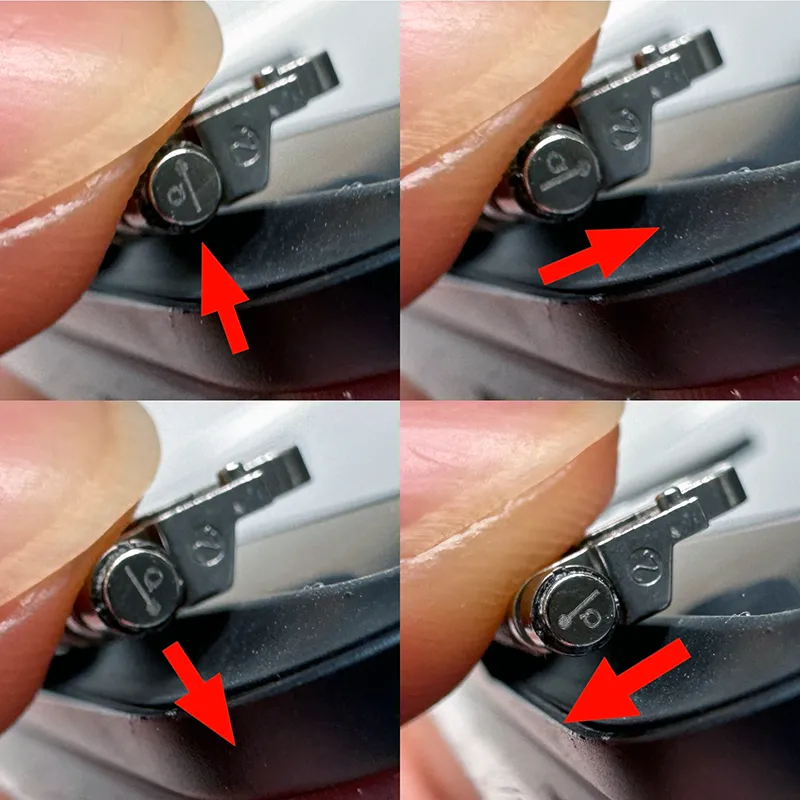
When you install the screen, if it doesn't work,Here is the solution.
Here is the solution.
When you install the screen, if it doesn’t work,
don’t immediately assume that there is a problem with the screen. Most of the time, it’s because the position of the magnet is not suitable.
You can determine your rotation direction by looking at the pointer on the magnet.
Before leaving the factory, we rotate the magnet to what we believe is the correct position based on experience.
However, We cannot confirm 100%.Therefore, once you learn how to adjust it, you can solve this problem.